General
- Searching for multiple words at the same time will look for matches with that exact phrase – e.g.
marine mammalwill only return matches mentioningmarine mammalbut a search formarineandmammalwill return results that mention both of the independent wordsmarineandmammal. - Search filters are looking for matches in the science metadata for each dataset. Any text or metadata contained in the data files (e.g. .csv table, .zip folder) will not be searched.
Filter types
Data attribute
Searches the attribute names (e.g. column headers) of data tables.
Examples: salinity, lifestage
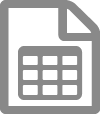 Data files (Only results with data)
Data files (Only results with data)
If this filter is checked, only search results that include data files will be returned. If it is unchecked, some search results may be metadata files only.
Creator
Searches the person name(s) or entity (organization, group, etc.) name(s) that are listed as creators of a dataset. The username of the user who uploaded a data set is not taken into account (use the “Anything” filter instead).
Examples: Smith, John Smith
Year
Use the slider or type in a year number and limit your search to data that was collected and/or published between that year range. You can filter results by year in two ways:
- Year(s) of data coverage: Year that data was collected
- Year of publication: Year that data was published. If the data creator did not provide a publish date, then the year the data was uploaded is used instead.
Identifier
An advanced filter to use when searching for a dataset by part or all of its ID or DOI (Digital Object Identifier). What is a DOI?
Examples: lter, doi:10.5063/F1HH6H0R
Taxon
Searches all taxonomic ranks that were provided by the dataset creator for a full or partial match.
Examples: Dreissena polymorpha, Mollusca
Location
Searches the geographic site or study area description. The location may be a place name or a detailed description of the study site.
