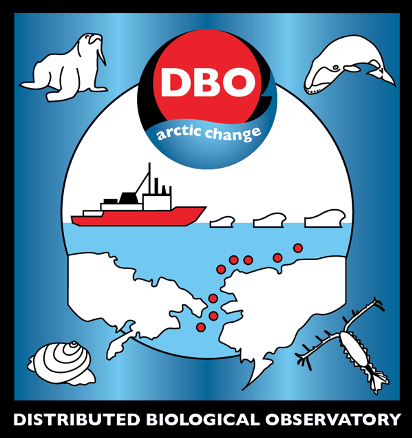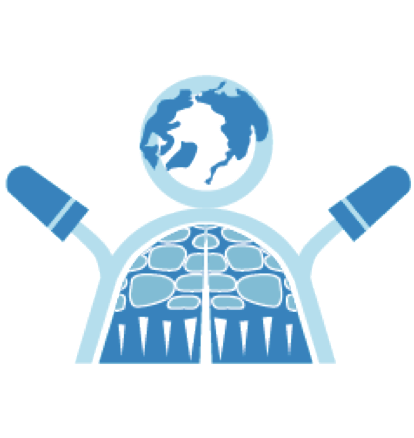Showcase your team’s goals & results with branded portals
Create a custom, branded portal for your research topic or lab group that spans datasets in the Arctic Data Center – available for all users. Branded portals provide a convenient, readily customized way to communicate your science, your team, your data, and related data from within the Arctic Data Center. The portals feature makes highlighting and sharing related datasets easy for researchers. For example, portals can be created for a specific project, such as the Circumpolar Active Layer Monitoring Program, or for a specific organization, like the Distributed Biological Observatory.
All of your data in one place
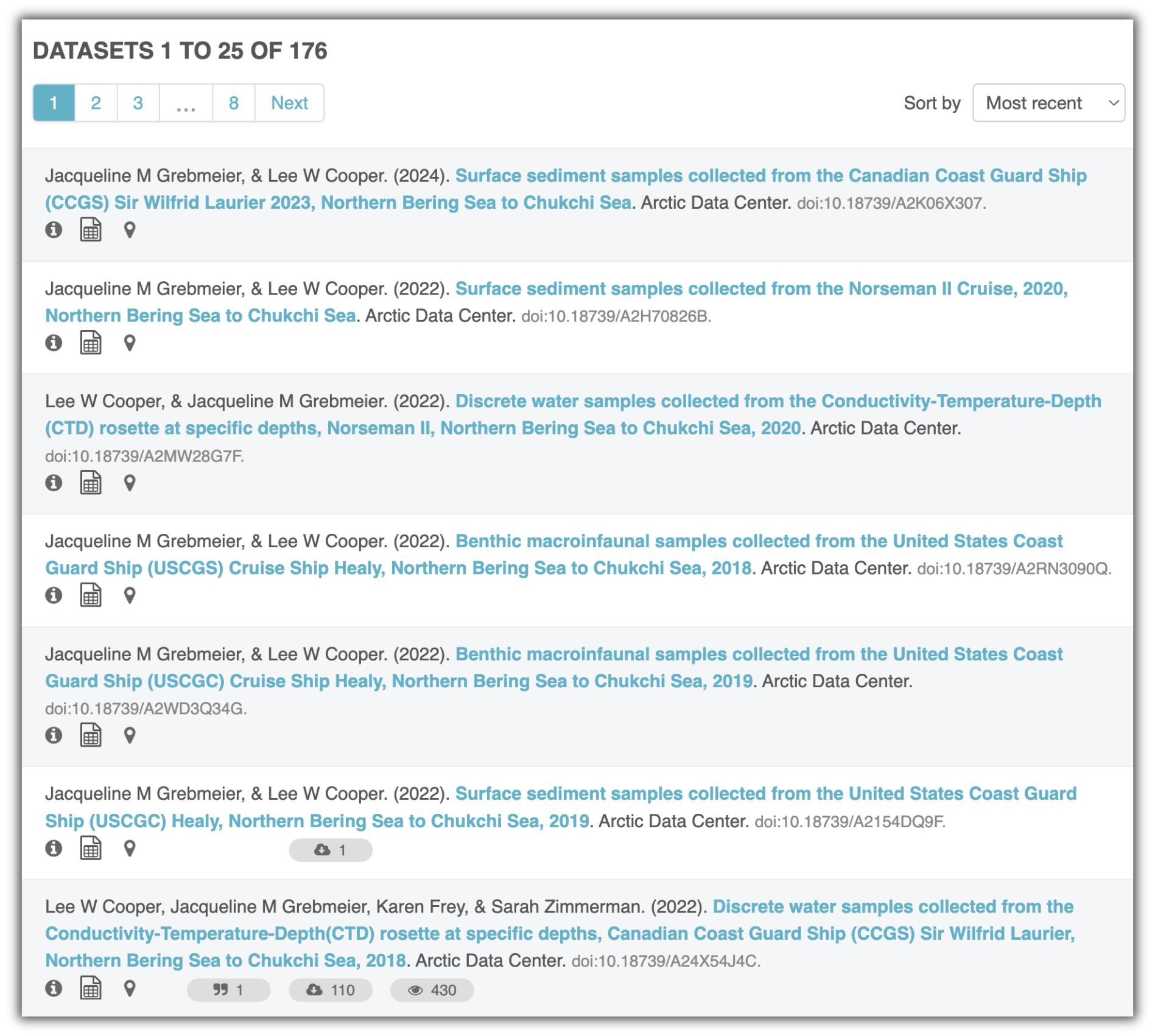
Create a collection of your group’s data on a customized website that showcases that data alongside other important project or lab information.
The dataset collection for a portal can be added by defining specific search criteria, including grant number, taxon, location, or other identifier – all of which is powered by the rich metadata within the Arctic Data Center – or individual datasets can be included directly in the collection.
Use an interactive map to find data
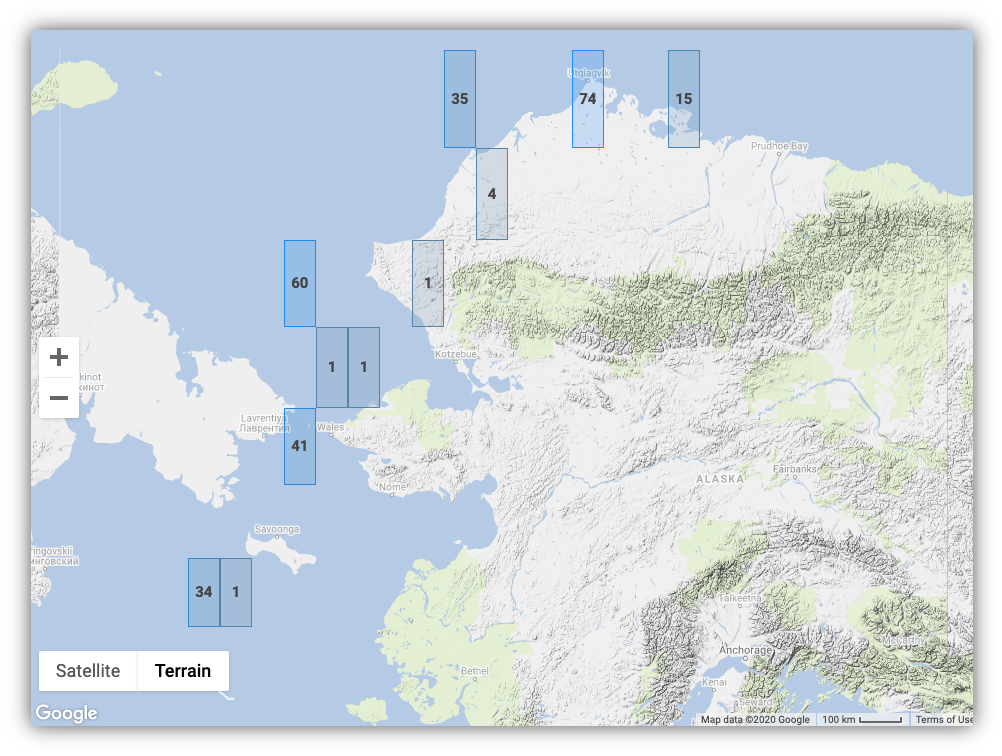
View the datasets as a list or allow your community to search by geographic location using an interactive map. Zoom into the area where your research is focused by setting a specific center point and zoom level for the map. Want to turn off the map? You can do that too.
Customized search filters
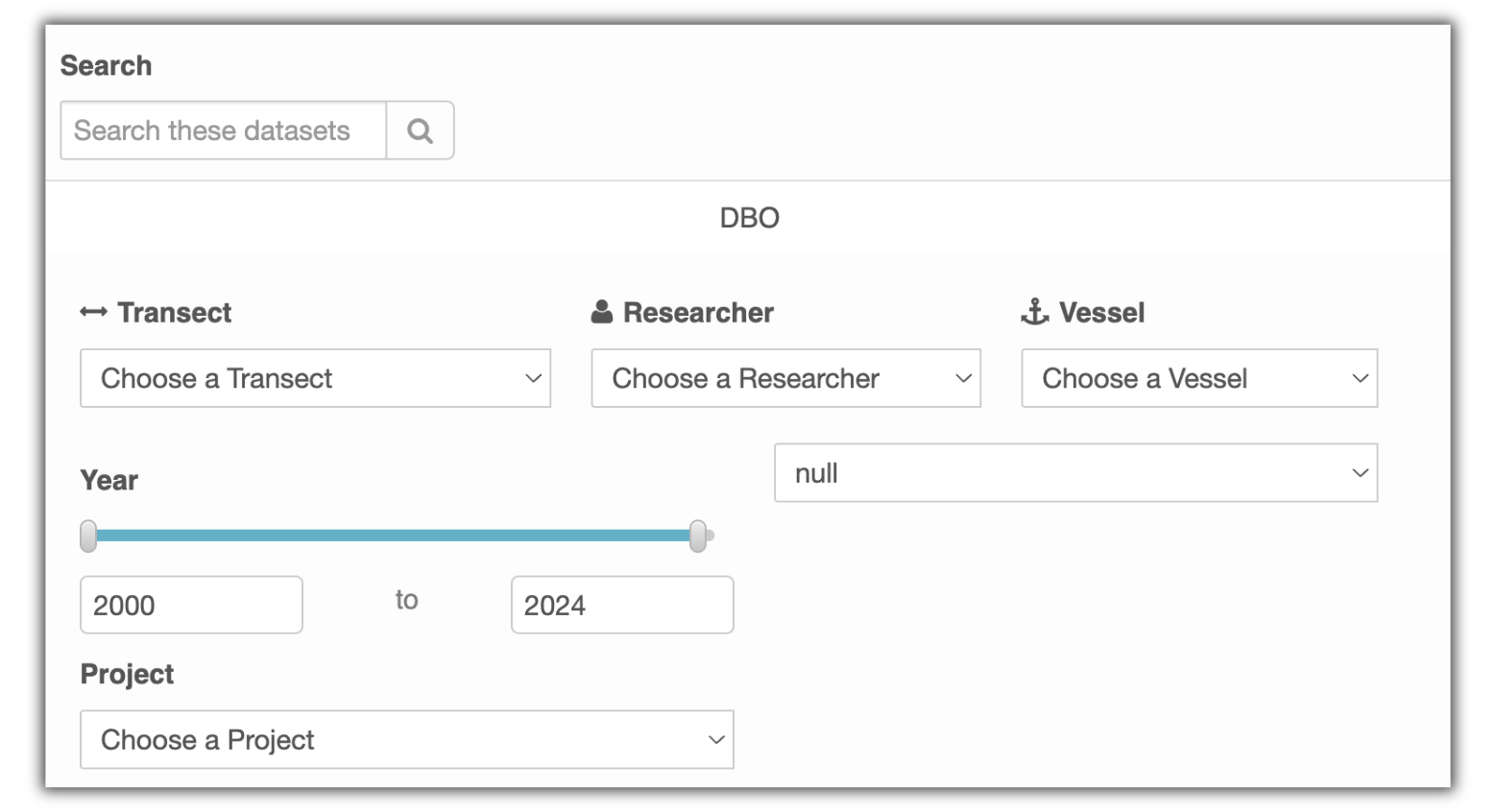
Make finding the right data easy for your community of researchers with search fields focused on your science topics. Choose a metadata field and a filter type, then select a matching icon and text. Mix and match as many filters as you need, and arrange them into groups.
Aggregated metrics for your data
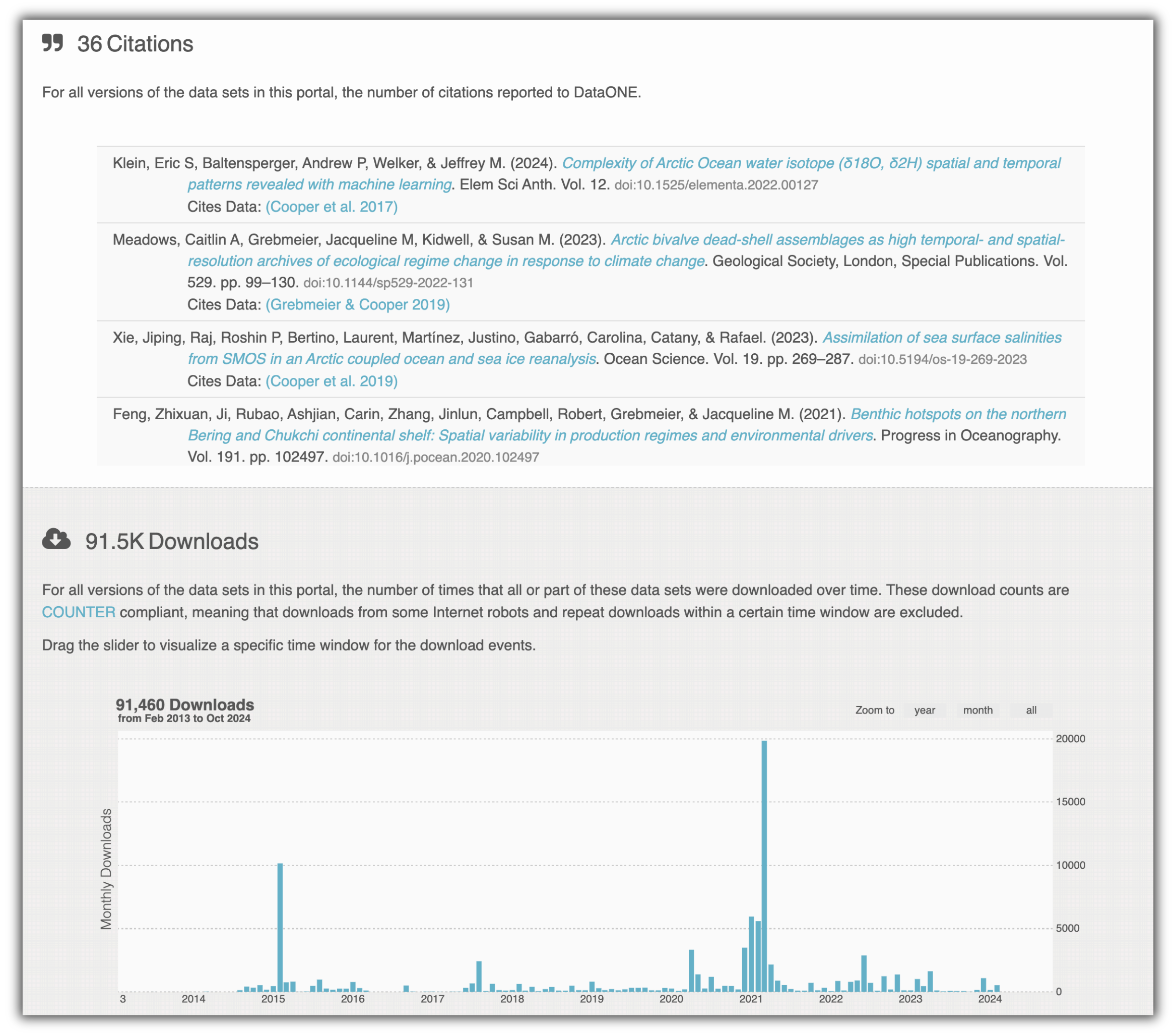
Portals give researchers the option to view portal-specific metrics such as the total number of associated datasets, the file formats represented, and the span of data included. Researchers can also view citations associated with the data as well as COUNTER-compliant download and view metrics.
Project branding
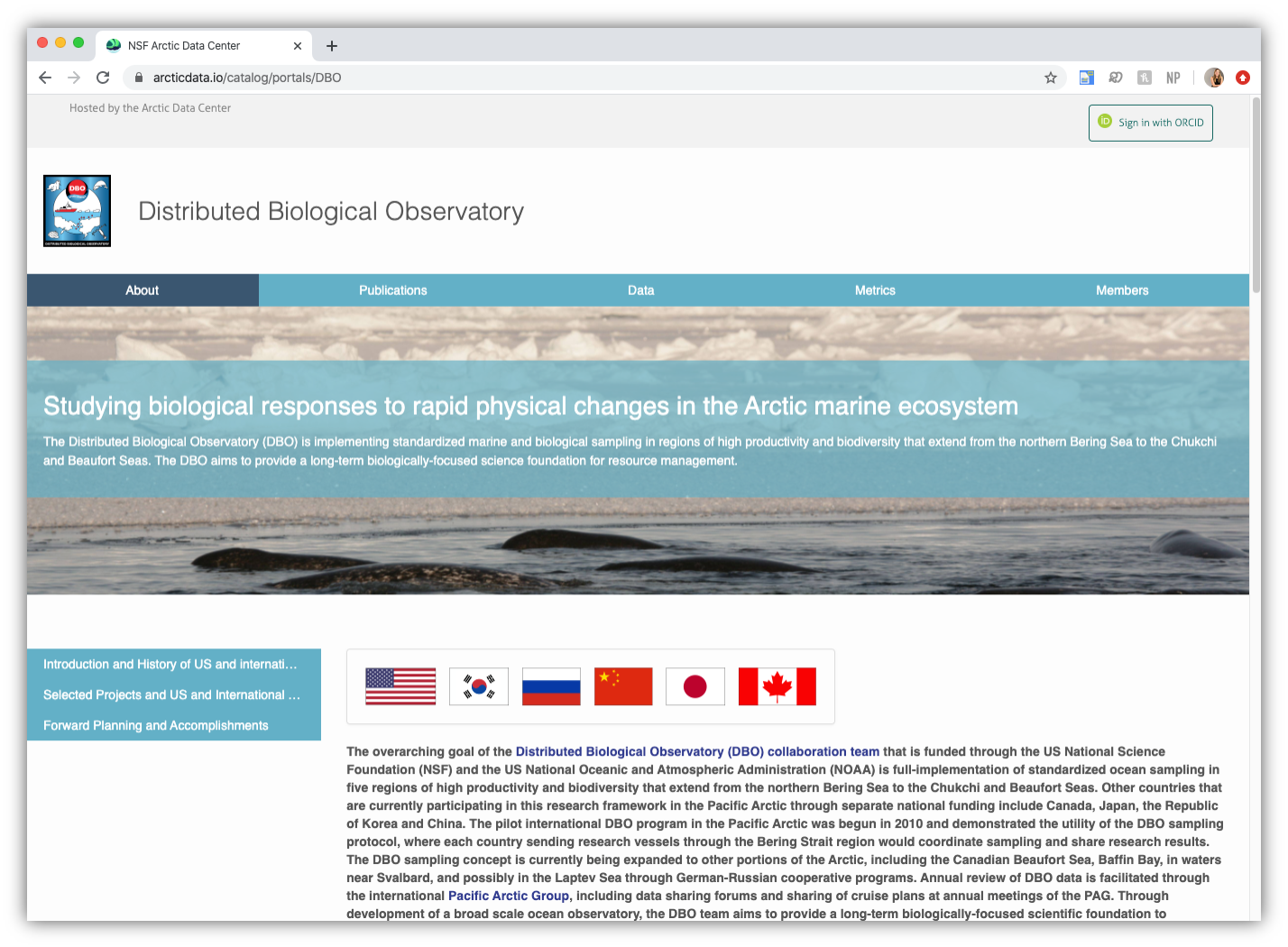
Add customized tabs in addition to your data and metrics tabs, which can include an about page, a page with member or project information, or a page with a list of your group’s publications. Use a portal as a lab website or a project landing page; with custom pages, colors, and branding, the portal’s usefulness extends well beyond the Arctic Data Center. This additional information – captured on freeform (Markdown) text pages – is added to your portal with a user-friendly interface.
Set up in minutes
Pick datasets, add and reorder pages, and upload images in minutes with the easy-to-use online portal editor. Customize your pages with the capabilities of Markdown.
Detailed instructions on how to create a portal can be found here within our training curriculum.
We have created four short tutorial videos outlining what portals are, how to create a portal, how to make freeform text pages, and adding datasets to your portal with a grant number. We will update these videos with each major change of the user interface – these were last updated June 2020.
Introduction to Portals
Getting Started
Creating a Freeform Text Page
Adding Datasets by Grant Number
Explore other portals
Please reach out to support@arcticdata.io with any questions and our team will be happy to assist.