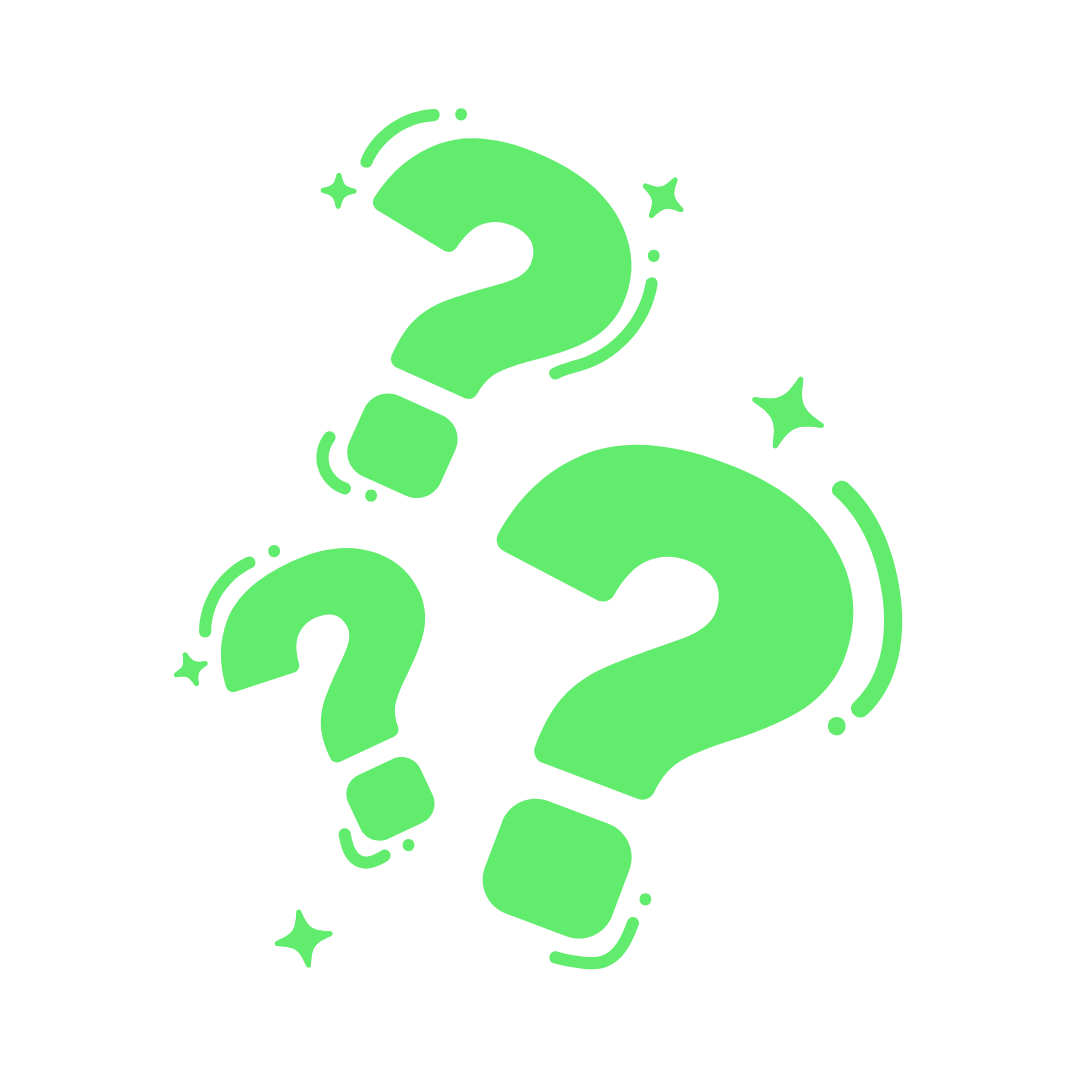
Digital Object Identifiers (DOIs)
Q: Why is it necessary to mint new DOIs when a data package is updated?
A: We are committed to providing citable datasets to facilitate reproducible science. Each DOI issued by the Arctic Data Center is intended to represent a unique, immutable version of a data package. When data or metadata are changed, we assign a new identifier to each version while maintaining the original version’s identifier. In this way, researchers that want to access the exact version of the data cited in a publication will be able to do so, but will also have access to newer versions. When the older version is accessed, it will have a clear message displayed on the top – “A newer version of this dataset exists” – with a link to the newest version.
Our approach has been informed by best practices for citing digital research objects, particularly data and software products. Our system is closely aligned with the Force11 Data Citation Principles, which in section 7 recommend that:
“Data citations should facilitate identification of, access to, and verification of the specific data that support a claim. Citations or citation metadata should include information about provenance and fixity sufficient to facilitate verifying that the specific time slice, version, and/or granular portion of data retrieved subsequently is the same as was originally cited.”
Once a data package has been published, it cannot be changed without receiving a new identifier, just as a journal article cannot be changed once it is published. The bottom line is that for any new version of a data package, we assign a new identifier so each version (both old and new) can always be cited and accessed without ambiguity.
Q: When will I receive a DOI for my submission?
A: DOIs are intended for finalized data packages. Once you have provided comprehensive metadata and data that meet NSF submission standards, your submission will be processed in the order in which it was received. Once it is published, we will email you the DOI for your data package. Always prepare and submit metadata and data well ahead of deadlines to avoid delays in approval of final reports to NSF.
Citations and Credit
Q: How do I link a data package to a journal article?
A: Navigate to the data package, then click the citation button below the title and follow the instructions to register the citation.
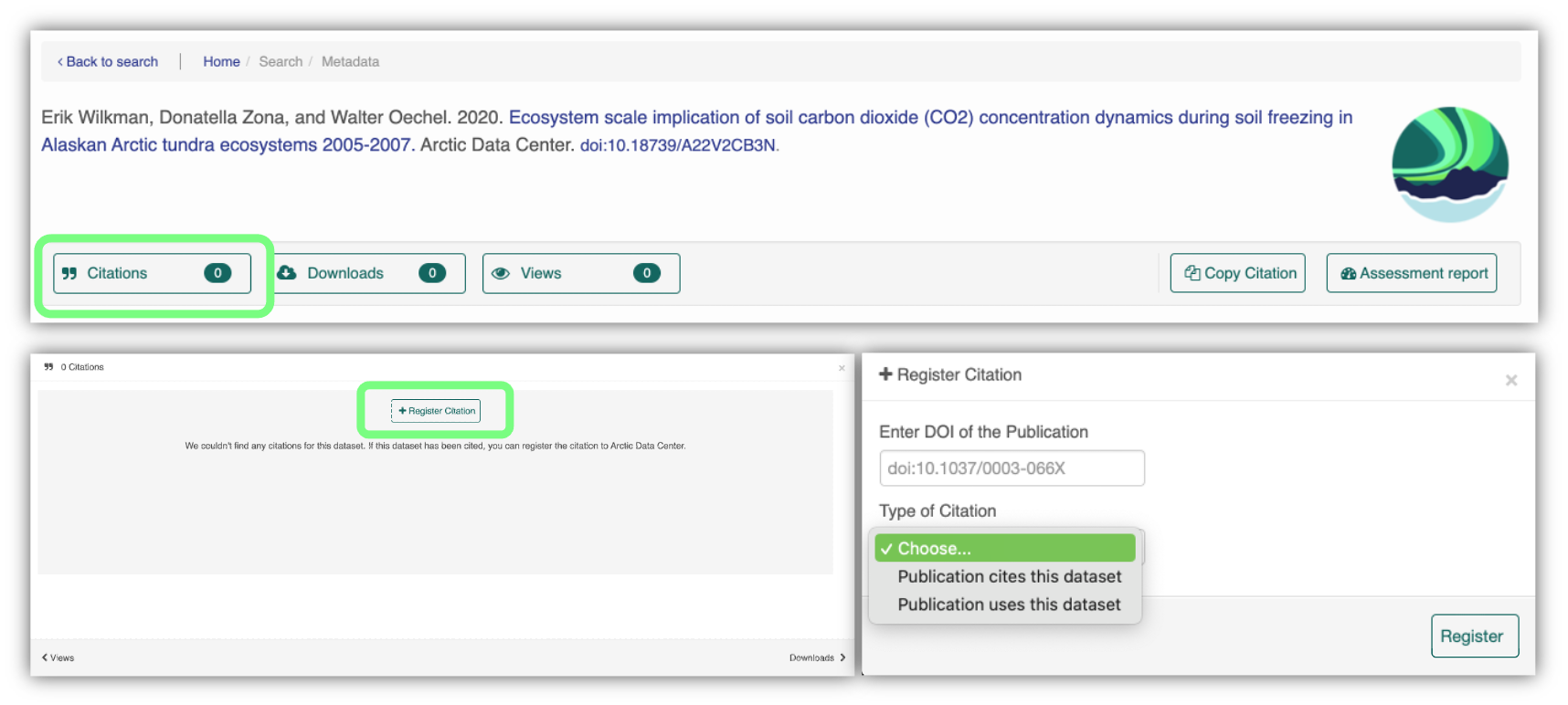
Q: The person entered as the Principal Investigator (PI) doesn’t show up in the citation. How can a person be listed as both the PI and the creator?
A: A researcher needs to be listed as a “Creator” in addition to being listed as the “PI” in order to have his/her name appear in the citation. If you have trouble making this addition, please contact us at support@arcticdata.io.
Editing Data and Metadata after Submission
Q: I had previously submitted data to the Arctic Data Center (or ACADIS) and I want to edit my data package. Will this affect my DOI?
A: When changes are made to a data package, the new version will receive a new DOI. This way, any data citation will refer to a unique and immutable version of the data package. The version with the original DOI will remain in the repository and can be navigated to directly, but only the latest version will be discoverable via a search. Obsoleted versions clearly display a message at the top of their landing pages stating that “A newer version of this dataset exists” with a link to the latest version.
This is our way of preserving the version chain. Therefore, either cited DOI will enable the user to find the latest version, but the specific version used should be the one cited.
Q: How do I update a dataset that already has a DOI?
A: After logging in, you should see a green “Edit” button. You can click this button and make any changes to your dataset. Once you have finished, click “Submit.” This will alert our support system that a change has been made, and we will review your dataset with you prior to issuing a new DOI.
Q: I noticed that a few changes need to be made in one of my data packages. Unlike my other packages, I do not see the green “Edit” button on the one I need to edit. How do I make changes?
A: Please email support@arcticdata.io from an email address of one of the package’s creators or from the original submitter. Tell us who ought to have edit access to the package, being sure to provide their ORCID iD and the specific identifiers for the package.
Q: We would like to submit another “child” data package to be nested under a “parent”. Do we need to fill out new metadata or can the Arctic Data Center support staff modify them to include the new year’s worth of data?
A: If you wish to create a new nested dataset, we strongly encourage using a data portal instead. If there is an existing nested dataset, we can make those updates for you. Please email support@arcticdata.io with the details and to arrange the best way to transfer the data to us.
Q: How do I link a new data package to an existing project?
A: We recommend using a data portal to link data packages belonging to the same project. To submit a new dataset, you click the ‘Submit Data’ button on the Arctic Data Center homepage. Fill out that form and the dataset will be automatically added to the processing queue. If you need help creating a specific search query for your project, please get in touch with the support team.
Q: I manage continuous monitoring of a multi-decadal project. Over the years, other metadata records have been created and the files associated with them should really be moved and reorganized with other data packages. If these files are moved, is there a way to have the DOI from the old metadata record point or forward to the correct one?
A: For “cleaning up”, it is likely best if you tell us the specific changes you would like to make so that we may apply them for you. This is especially true since the goal is to move data files and retain a pointer from the old metadata record to the new and/or correct metadata record.
ORCiD
Q: I can’t seem to sign in to my account.
A: Please see the troubleshooting tips page.
Q: Can I shift my account into an institutional account? This would prevent all future students in our lab from having to each make their own account, and then resubmitting all the data each year.
A: We could potentially create a group account, however, each contributor would still need to sign in with his/her own ORCiD iD. This is important so that we can track who has edited what, and that there is accountability and transparency in case of any discrepancies or differences in opinions about what, or how, information ought to be represented.
Granting Access to Collaborators
Q: How do I add access to my data package for project collaborators?
A: Let us know the ORCID iDs of whoever else needs access and we will authorize them. Be sure to send this message to support@arcticdata.io from an email address of a data package creator and/or submitter.
Making Data Packages Private and Public
Q: I set my data package as private – how do I to change it to public?
A: You will not be able to make the package public; that can only be done from our end. We do not publish data packages until they are finalized. NSF requires that the metadata record is described completely before finalization.
File Formats
Q: I want to provide my raw data, however, the data are in a non-proprietary file format. What should I do?
A: We appreciate your efforts to archive the raw data. We always strive to do so when those data are in open formats. If providing these data in a non-proprietary format is impractical, please provide processed data in an open format along with a description of the processing if possible. This description could be to the effect of: “we ran the raw data through software X”. More details are always preferred to fewer details. By taking the time to convert these data to an open format, you will vastly improve access to your research.
Q: I submitted my Excel spreadsheet, am I done?
A: We recommend conversion of Excel workbook (.xlsx) file formats into a plain text comma separated values (.csv) file format in order to facilitate an accurate transfer of information to future researchers and ensure preservation of the data in perpetuity.
Large Files
Q: I have large data files; what should I do?
A: If you have data files that are too large (> 25MB) to attach in an email, please let us know and we will provide another method for transferring them to us. Options for large datasets include Secure File Transfer Protocol (SFTP), Google Drive, or Dropbox.
If you are planning a large file submission (a total size of > 100 GB or more than 500 files) please get in touch with us at support@arcticdata.io.
Submitting Code and Scripts
Q: What descriptions should I provide when submitting a script?
A: Please clearly define what the script does, what the inputs and outputs are, and how the script was verified, tested, trained, and/or calibrated.
Attribute Units
Q: I cannot find a unit in the list that appropriately describes my attribute. What should I do?
A: It’s hard to have an exhaustive list that isn’t plain exhausting to look through. We recommend you either reach out to our data support team (support@arcticdata.io) to work on creating a custom unit, or, if you think it’s appropriate, you can set your unit as “Other – dimensionless”. This works well for counts, percents, concentrations, etc.
Data Abstracts
Q: Does the Arctic Data Center have guidance for writing my abstract?
A: We suggest that the abstract be sufficiently descriptive for a general scientific audience. It should provide an overview of the scientific context, project, or hypotheses; how this data package fits into the larger project; a synopsis of the experimental or sampling design; and a summary of the data contents. If you prefer and it is appropriate, you could add language from the abstract in your NSF Award.
Methods
Q: Does the Arctic Data Center have guidance for writing my methods?
A: Please ensure that enough detail is included in your methods so that a reasonable scientist could interpret the study and data for reuse without needing to consult you nor any other resources. NSF requires that a comprehensive methods section is included directly in the metadata record. Article citations are insufficient. We may be able to extract the methods from a journal article for you, but it would be faster and more precise if you did so. Please send a methods section by either updating the submission or sending us the language in an email to support@arcticdata.io.
ACADIS Legacy Accounts and Formats
Q: Can you help me link data in an ACADIS account to my ORCiD account?
A: We can help link your ACADIS and ORCiD accounts. If you have previously submitted data, we can get those linked to your ORCiD iD. Please supply us with your ORCID iD and request this linkage by writing to support@arcticdata.io.
Q: I previously submitted data to ACADIS. Now that all the data have been moved, how do I regain editing access to those data packages?
A: Please supply us with your ORCID iD and request access by writing to support@arcticdata.io from an email address of the packages’ submitter or creator. Also, be sure to provide the specific identifiers (DOIs) of the packages.
Accessing the site
Q: I am having trouble accessing the arcticdata.io site.
A: We are aware of issues with accessing the site using certain browsers. If the version of your browser is listed below, please try updating your browser to the latest version:
- Safari – 5.1.3, 7.0.2, 9.1, 11.1.2
If you are still experiencing issues, please contact us at support@arcticdata.io with your browser and version.
